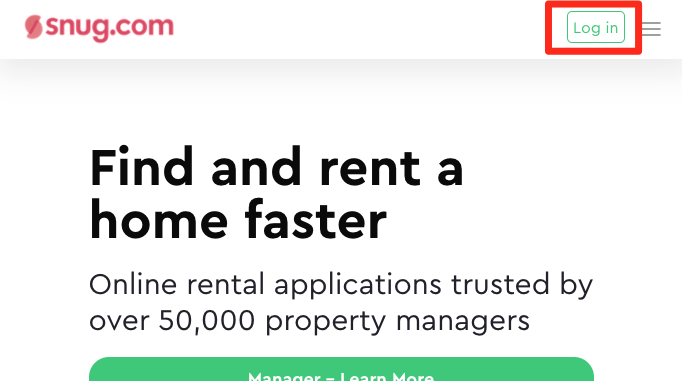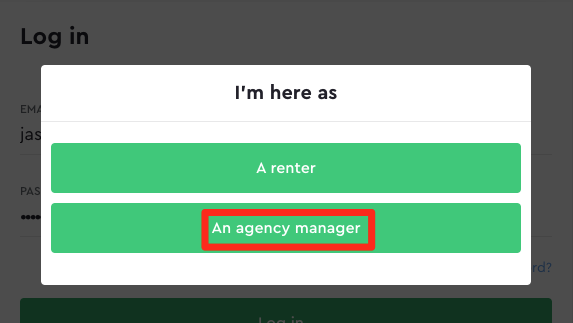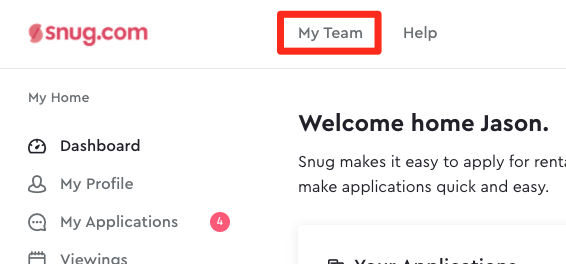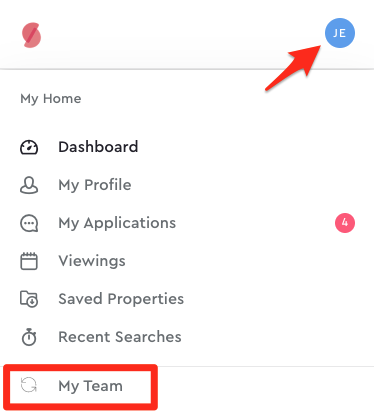This article provides a guide to show how to log into Snug as a Property Manager. User Accounts on Snug all have access to the Renter portal. Users that have accepted an invite to join a Property Management Team will also have access to the Property Management portal.
Steps to Log in as a Property Manager:
- Visit snug.com and click Log in
- Enter your registered email address and password and click Log in (alternatively click on the Google or Facebook login if you used those to register your account)
- Select that you're visiting Snug as "An agency manager" or Click on "My Team" once logged in
Visit snug.com and click Log in
Enter your registered email address and password and click Log in
Select that you're visiting Snug as "An agency manager"
OR
Click on My Team
On desktop
On mobile
Troubleshooting
Question: I can only see my Renter dashboard when logging in, not me Team Overview
Answer A: If you do not see My Team in your Top navigation, please ensure you've accepted your invite to join your Snug Team.