If you notice a property missing, but is available in your property webfeed, make sure first that the property is not archived in your Team dashboard:
1. Click "My Team" on the top menu. Property overview should be displayed.
2. On the right side, click Status and choose "Archived".
3. If you see the property in the list, click the three dots at the right side of the property and choose Unarchive.
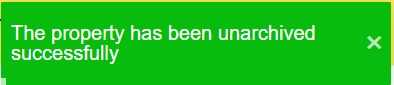
4. Go to your Snug Apply Link and refresh your page. The property should appear.
Snug® does not archive properties automatically at this stage. You can see the rest of the properties by clicking “Load more” at the bottom of the page or searching via the address in the search bar at the top of the page.
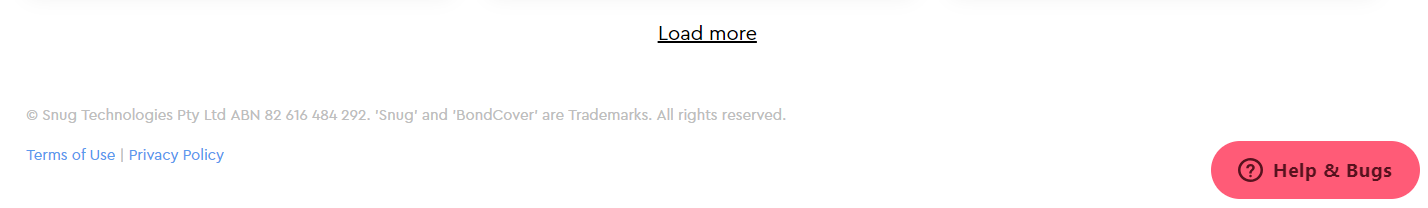
Potential applicants are also able to “Load more” or search on your public properties list as well (on your agency link - https://snug.com/apply/---).
