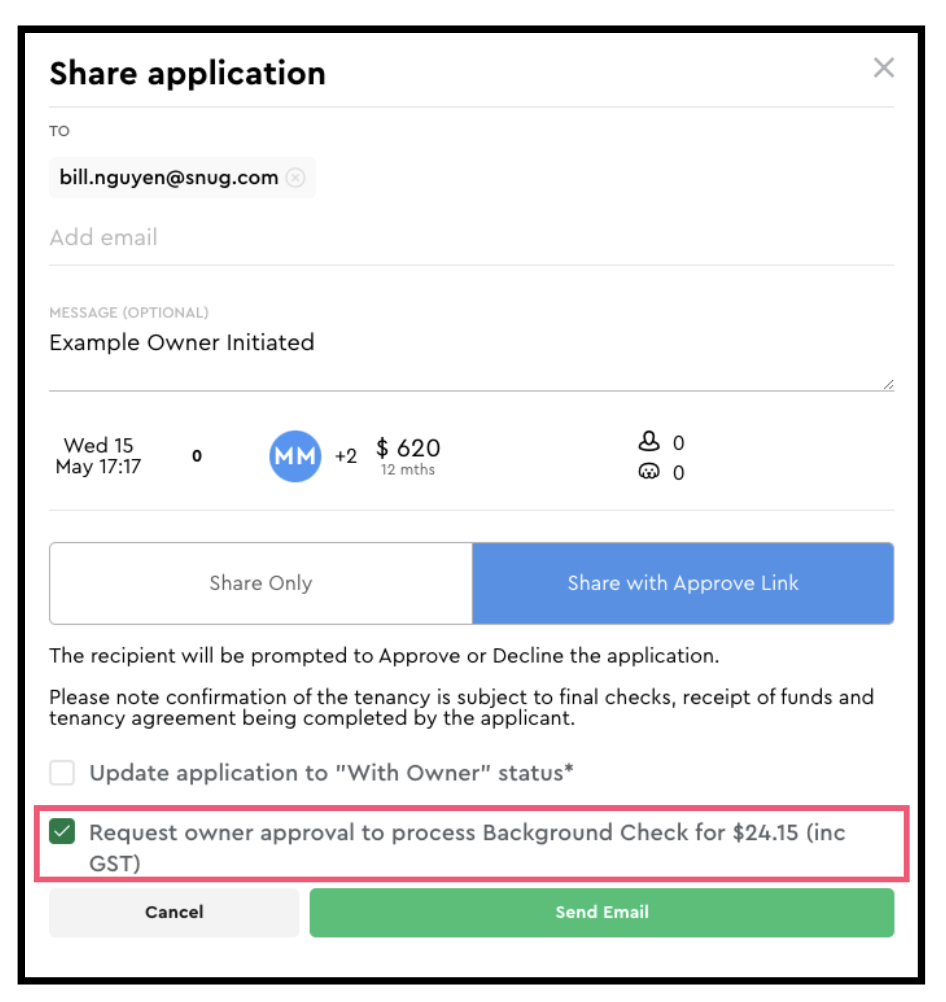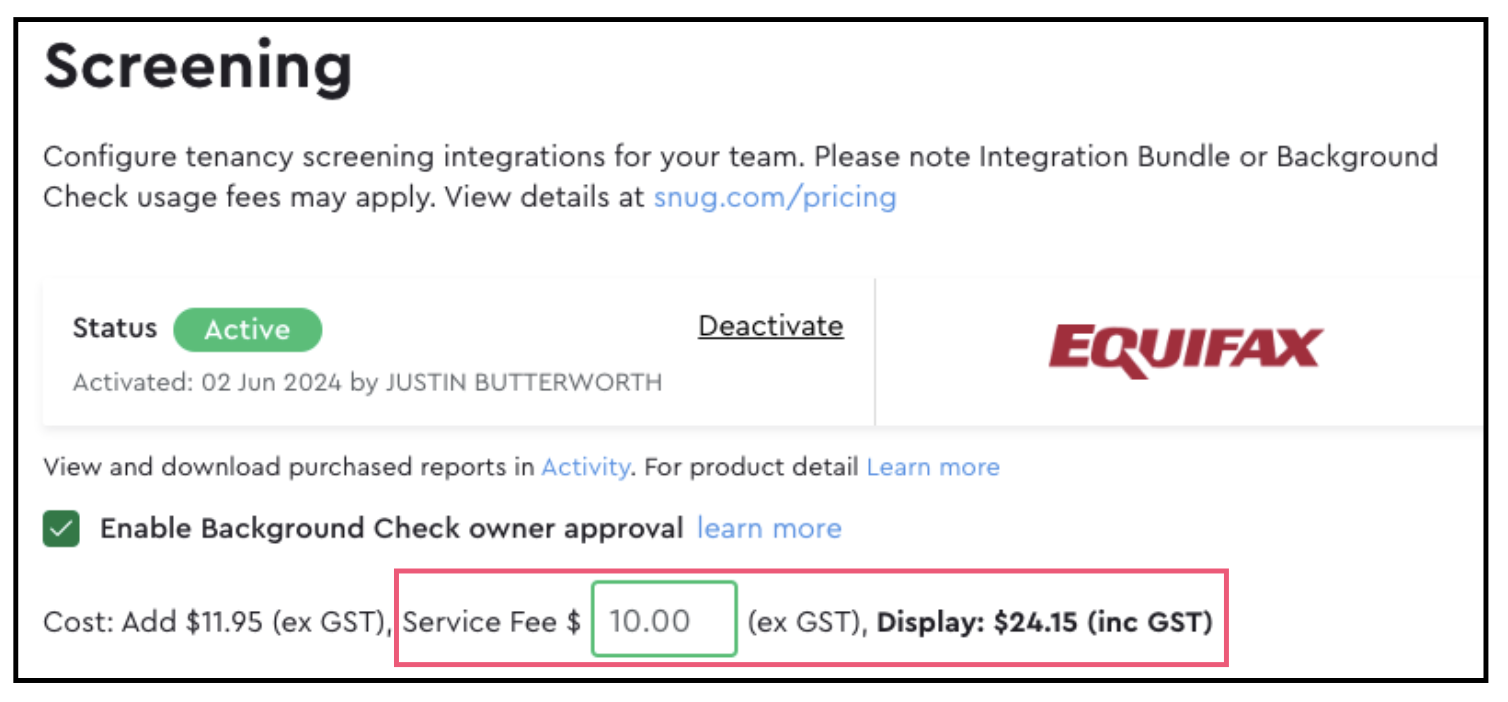Background Checks can be useful to screen rental applicants.
Snug enables three methods:
- Renters can choose to purchase Background Checks
- Property Managers can run Background Checks on a renter application
- PM can choose to enable Owner Initiated Reports across the team, then for each Share Application the PMs can choose to invite the Owner to Initiate the Background Check report
How do I turn ON or OFF the Background Checks?
Via Snug Settings, the Team Admin user can customise:
a) turn ON or OFF Background Checks for the Team
b) Enable or disable Owner initiated Background Checks (see image below). Note the PM, can deselect a specific owner in a Share Application.
How do Owners initiate a Background Check?
From a Share Application Summary sent to the Owner or Rental Provider, the Owner has the option to initiate and authorise the purchase of a Background Check. The report is run instantly, however, the result is not presented to the Owner. The PM is notified and can access the report in the Application Details.
What is the price of a Background Check?
Background Checks are volume discounted based on Plan. Visit snug.com/pricing choose your plan.
Can our agency Add a Service Fee?
Yes, agencies can decide whether to add a Service Fee to the Background Check price to cover the cost of running and administering the checks. The Service Fee can be updated in Settings / Screening / Background Check / Service Fee.
When does my agency get billed?
Background Checks are billed with your Snug Subscription on your monthly anniversary. The invoice shows the number of reports successfully generated and the per unit price. Visit your Snug Activity report to see the details.
Do I need a Snug Subscription to access Background Checks?
Yes. Background Checks for either PM or Owner initiation are enabled for active agencies on paid plans. Agencies on Subscription Plans benefit from discounted pricing on Background Checks. This includes direct billing, enterprise or sponsored plans.
Where do I find report of Background Check purchased?
The Activity Reports in Snug show the Background Check by Address, Applicant, Date/time of the report and the Report ID as well as the Cost and the Billing Item ID. This enables agencies to reconcile Owner billing.
Background Check restrictions for renters?
Some States in Australia have imposed restrictions on selling the Background Check service directly to consumers who are seeking rental properties within that State or if residing in that State. This means Renters may not be presented with the option to purchase a Background Check report based on their Current Address or the application property address.
Please contact Snug Support if you have queries about Background Checks.