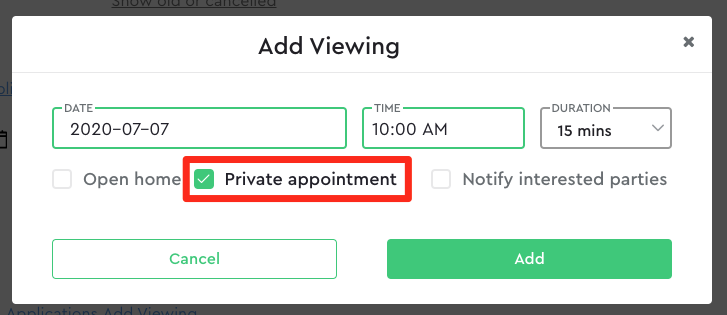Snug now allows property managers to manually schedule viewings, with options to make viewings private, by not publishing the viewing on the property page, and not alerting interested parties.
How to add a private viewing
1. Login to your Snug Team account
2. Select the "My Team" tab
3. Select "Viewings" on the left side panel
4. Next to the property, click "Add Viewing"
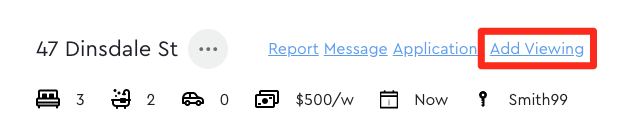
5. Select "Private appointment" then select the date and time and save
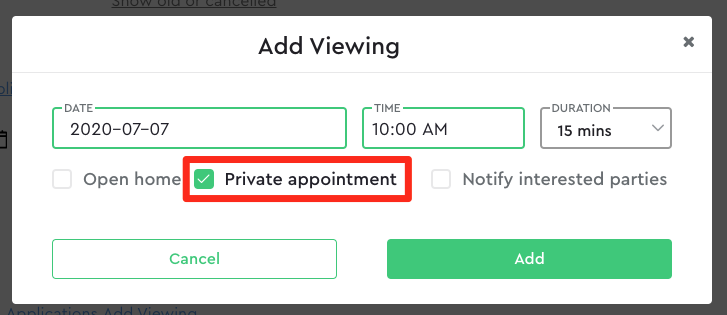
How make an existing viewing private
1. Login to your Snug Team account
2. Select the "My Team" tab
3. Select "Viewings" on the left side panel and find the appropriate property
4. Next to the property, open the viewing to be updated and click the context menu and select "Edit"
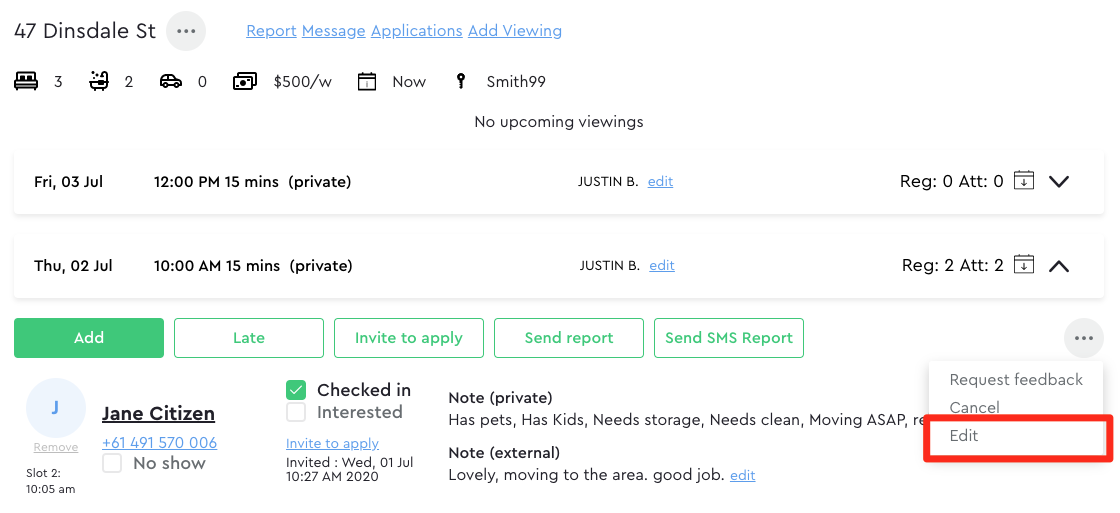
5. Select "Private appointment" then select the date and time and save