You can add a link to the Snug webapp on your phone for quick access.
Quick guide:
- Log in to Snug on your browser
- Save your email and password (enables FaceID for quick login)
- Navigate to Viewings tab and save the Bookmark as an Icon on your home page
- Update your phone to a longer screen Auto-lock time out
- Don't use Private Browsing mode, use the regular browsing setting
1. Log in to Snug on your browser
- Open Chrome or Safari on your phone
- Go to snug.com
2. Save your Login in your mobile phone keychain or browser
- Save your email and Password for faster login
3. Go to Viewings
- Click on the Viewings menu tab
https://app.snug.com/teams/yourteamname/viewings/mobile
4. Bookmark your Snug icon
More details below.
Follow these simple steps:
Android (with chrome)
- Go to the chrome browser and enter snug.com
- Click the options icon and choose “Add to Home Screen
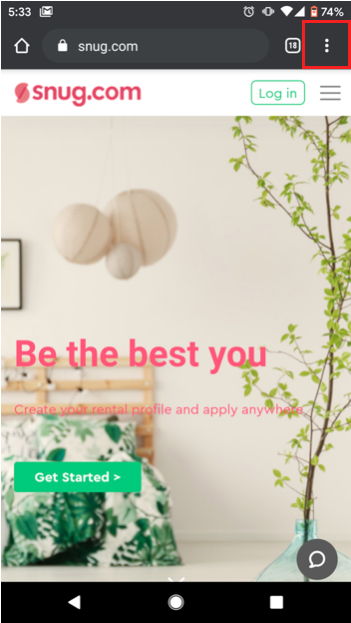
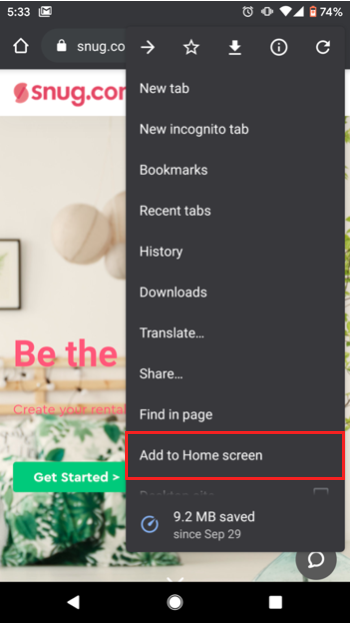
iOS (with Safari)
- Go to the Safari browser, and enter snug.com
- Click the share icon
- Select “add to home screen”
iOS (with Chrome)
Chrome on iOS does not support adding to the home screen, however Snug.com can be bookmarked.
- Go to the Chrome browser, enter snug.com
- Click the (...) at the bottom right
- Select Bookmarks
Tip: Keep your Snug webapp logged in, without time out.
4. Keep your iPhone screen on for longer…
- Open Settings.
- Tap "Display & Brightness." • Tap "Auto-Lock."
- Choose the amount of time
- 30 Seconds, 5 mins, never