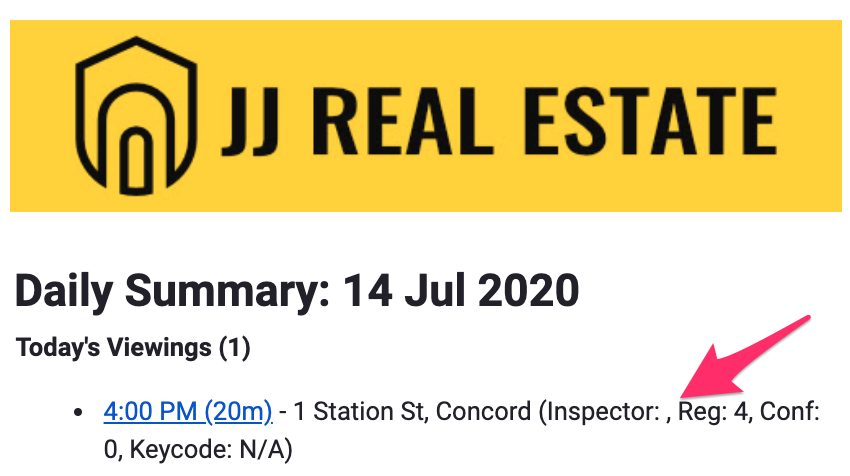Viewings are assigned to team members to help collaborate, manage viewing allocations and filter viewing runs.
How to assign a team member to a viewing
When a new viewing is scheduled through your property uploader / feed, it is automatically assigned to the team member matching the listing agent profile.
To add or change the assigned team members
- Login to your Snug team account
- Navigate to viewings
- Select the viewing you wish to assign a team member to
- Select edit
- Select and assign the team member you wish to attend the viewing

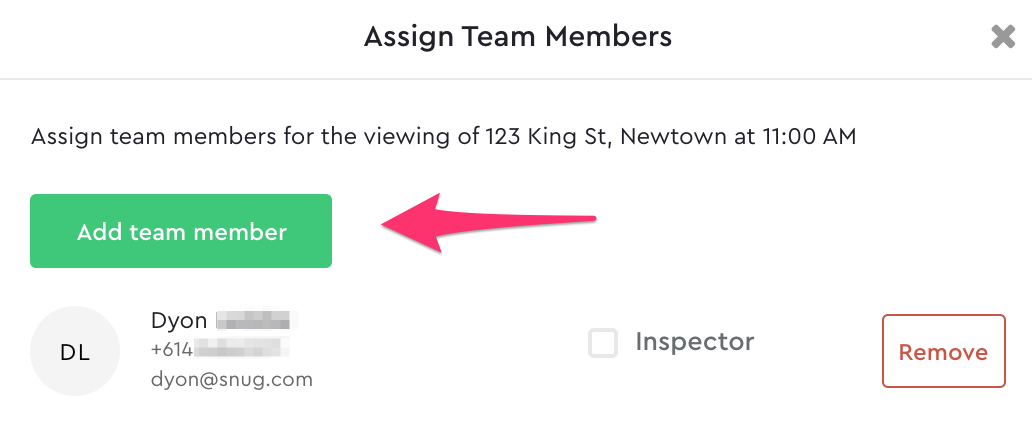
Pro tip: Add multiple team members to a viewing
- You can add multiple team members to any viewing
- Selecting "Inspector" will flag who will be responsible for physically running the viewing at the property
- You can assign team members when sorting viewings by property and by date
- Assigned viewing inspectors will also appear in the daily summary