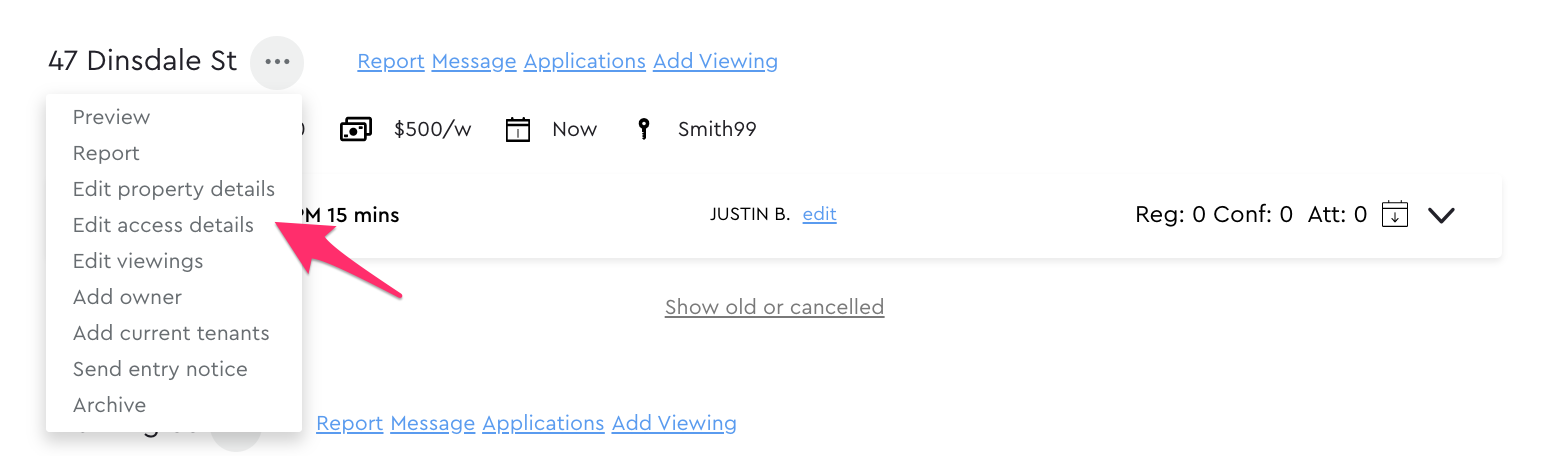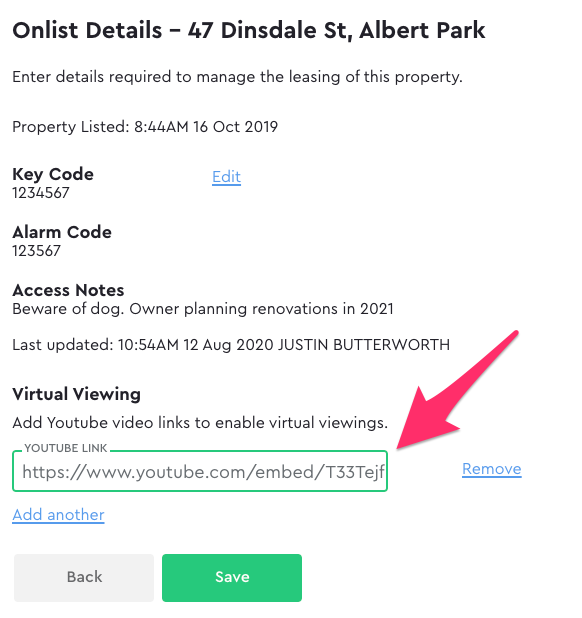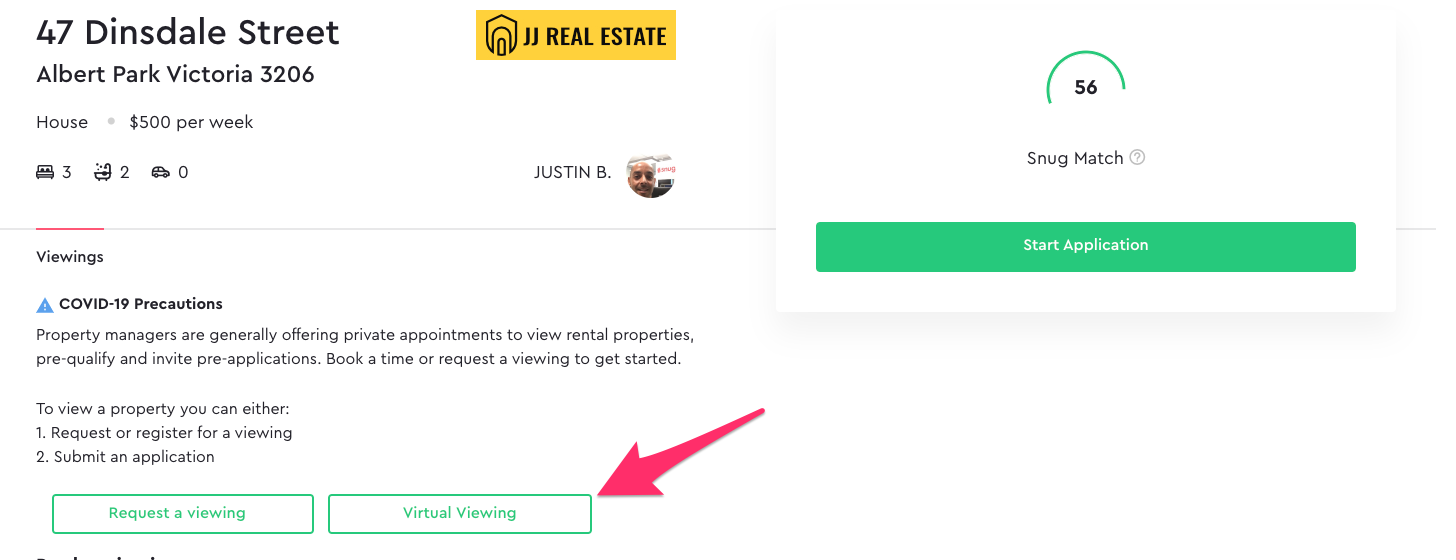Snug now allows property managers to upload Virtual Viewings via a YouTube video link. Prospects will be able to view the Virtual Viewing on the property page directly.
How to add a Virtual Viewing
- Login to your Snug team account
- Navigate to Viewings
- Navigate to the specific property of choice
- Click (...)
- Select "Add access details"
- Paste the YouTube video link in the YouTube Link box under "Virtual Viewings"
- Save
Where do Virtual Viewings Appear:
Virtual Viewings will appear on the specific property page and prospects can access the tour by clicking "Virtual Viewing".
Viewings:
Edit Access Details:
Property Page: