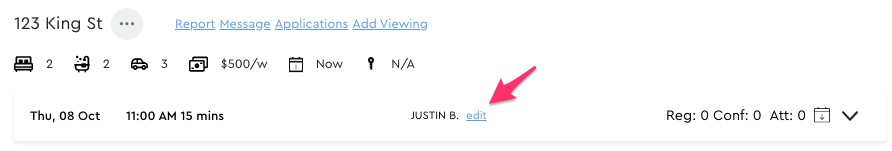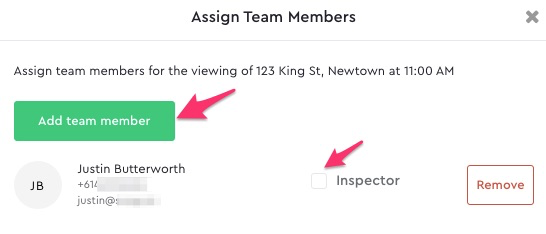Snug enables you to assign alternative team members to a viewing.
- The default assignment is the listing agent (from your property profile)
- You can assign an alternative Inspector
Benefits:
- Set up a viewings run with an Inspector (eg. casual letting agent)
- Enable notifications about those viewings to be sent to the Inspector (Eg. New registrations, cancellations)
How to assign Inspectors:
- Log in to Snug and go to Viewings
- Create a new viewing & use the drop-down menu to choose the verified team member
- Alternatively, if the Viewing is already created, choose the Viewing/s to assign, then click [edit]
- Add the team member as an Inspector (a valid email/mobile is required so they can join your Snug account securely)
- Click [checkbox] to Assign the Inspector
See the screenshots below: