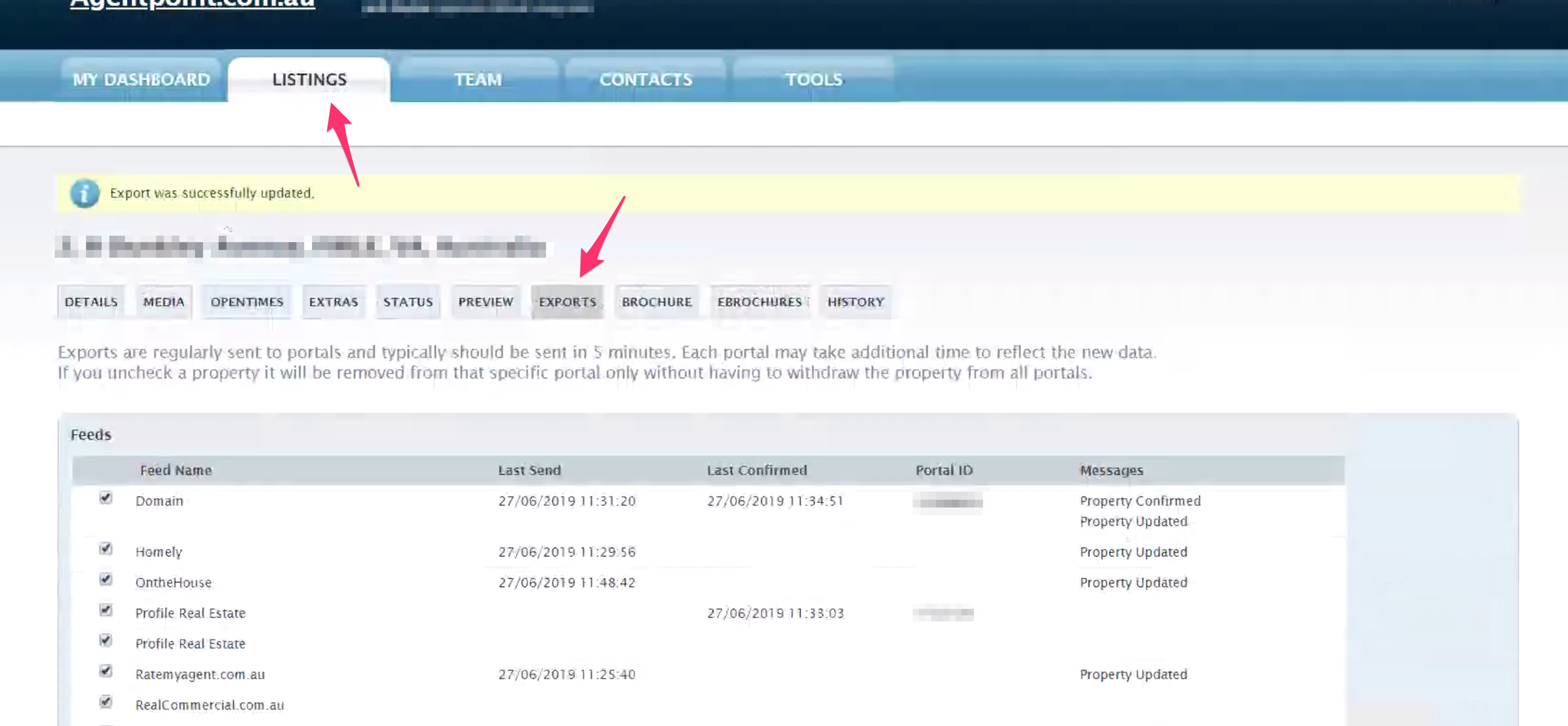If you use Agentpoint to upload properties to real estate portals, you can update your agent profile email address using the steps below.
1. Click "Team" in the top navigation and then select "Edit" for the required agent profile
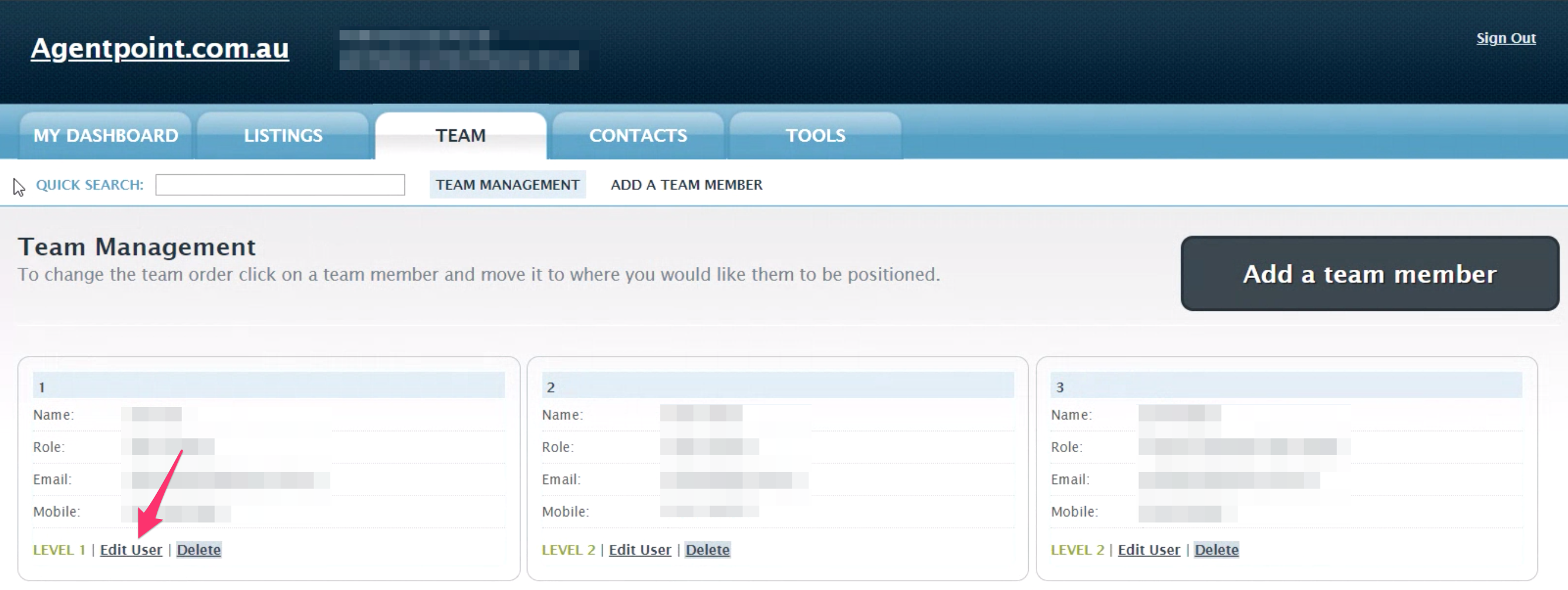
2. Insert the email address that you select in Turn on auto replies with Email Forwarding in the "Email" field and click "Update" at the bottom of the page. You may be required to confirm your password before updating.
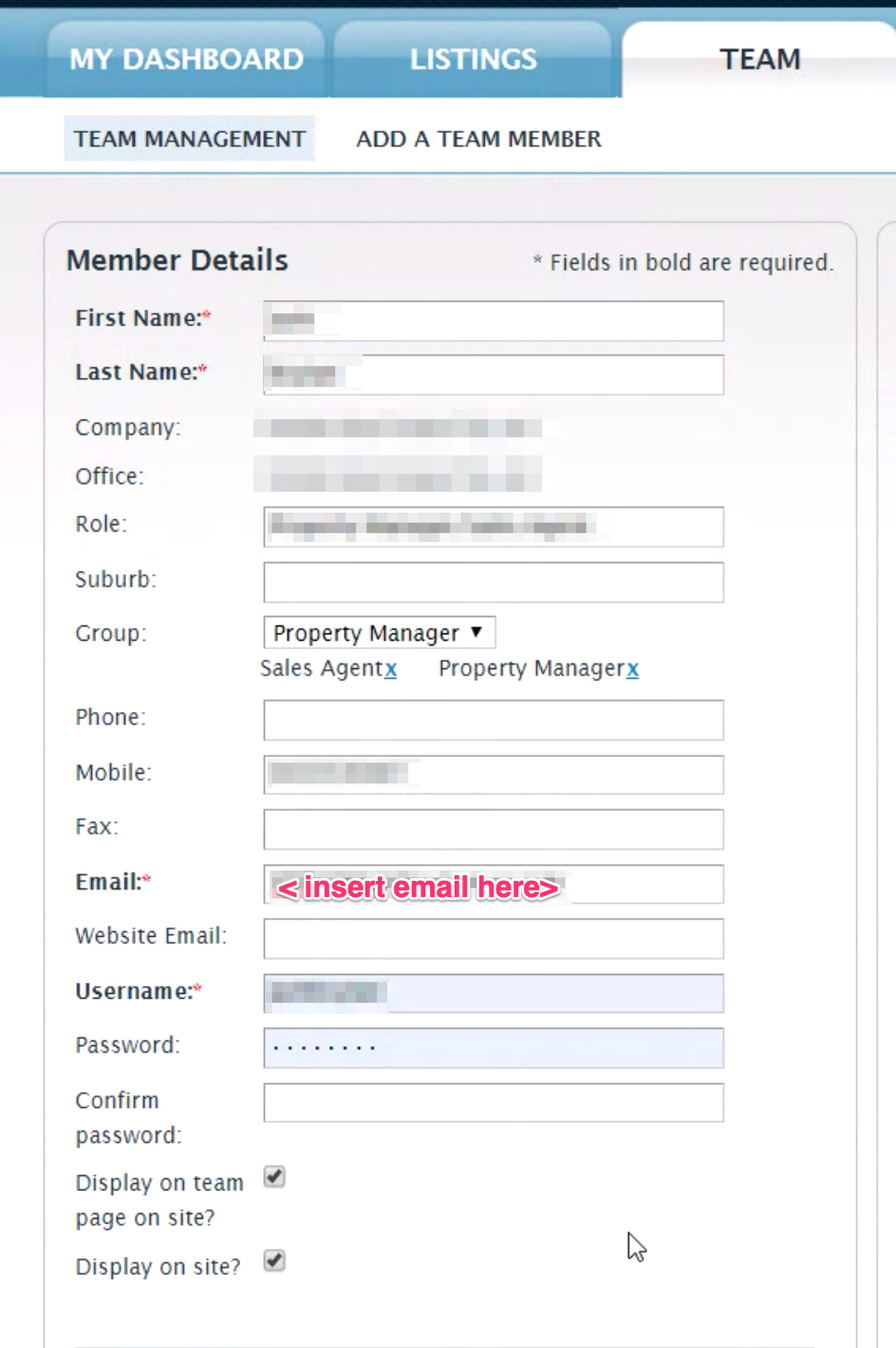
NOTE: Updating your profile via the uploader may result in a duplicate being created on domain.com.au. Please log in and check that this domain.com.au profile is still correctly configured. You can delete the new one and update the prior with the email address that was inserted in Rex.
3. Republish each of your rental listings by selecting "Listings" from the top menu, selecting the property, selecting "Exports" and clicking "Submit" at the bottom of the page.