Snug Match lets you set the number of registrants per viewing. This can be enabled or disabled in your Settings.
1. Click Settings on the left side panel
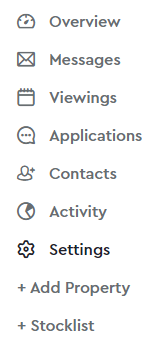
2. To enable, click the checkbox for "Limit viewing registrations" and choose how many registrants per viewing/schedule
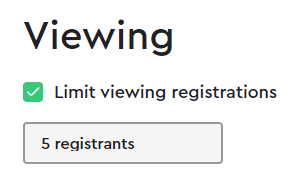
3. To disable. remove the check mark from the checkbox "Limit viewing registrations".
Related: Introduction to Viewings