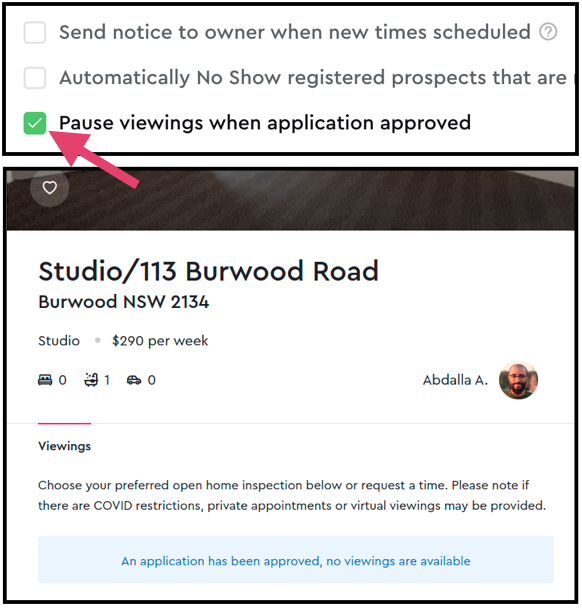Summary
Rental applications must meet a minimum standard of information and are grouped by household so you receive a summary view of your prospects sorted.
How it works
- Application summary shows the applications grouped by households with:
- Snug Match Score
- Date/time received
- Rent and Term offered
- Ratio - shows affordability of rent to after tax income
- Households - people and pets
- Status - Applied, In progress (draft), Declined
- Key buttons:
- De-identified with the owner
- With your colleague
- Shortlist - sends a friendly email to keep the Renter warm
- Decline - emails the Renter and remarkets your property list
- Progress - to mark as leased or send template emails (holding deposit/bond)
- Envelope - share the application:
- Quick links - easily navigate to the Viewings, Messages and Applications for a property
- Household applications:
- Primary applicant invites the joint applicants, once the primary person submits their application
System settings
- Renters can withdraw their application - can not be viewed by the property manager
- Applications, where not all of the applicants have applied, can be found at the bottom of your Applications home page by clicking "Partial Applications".
Tips to get the most from this feature
- Set up your templates
- [Mark as leased] to close the property on the Snug Platform (cease notifications to interested parties and send the utility connection)
-
Customise your application preferences to best suit your team via settings.
- Limit application volume
- Require mandatory items, e.g. 2 years of address history or 100 points of ID minimum
- Balance firm or flexible application prerequisites based on your preferences
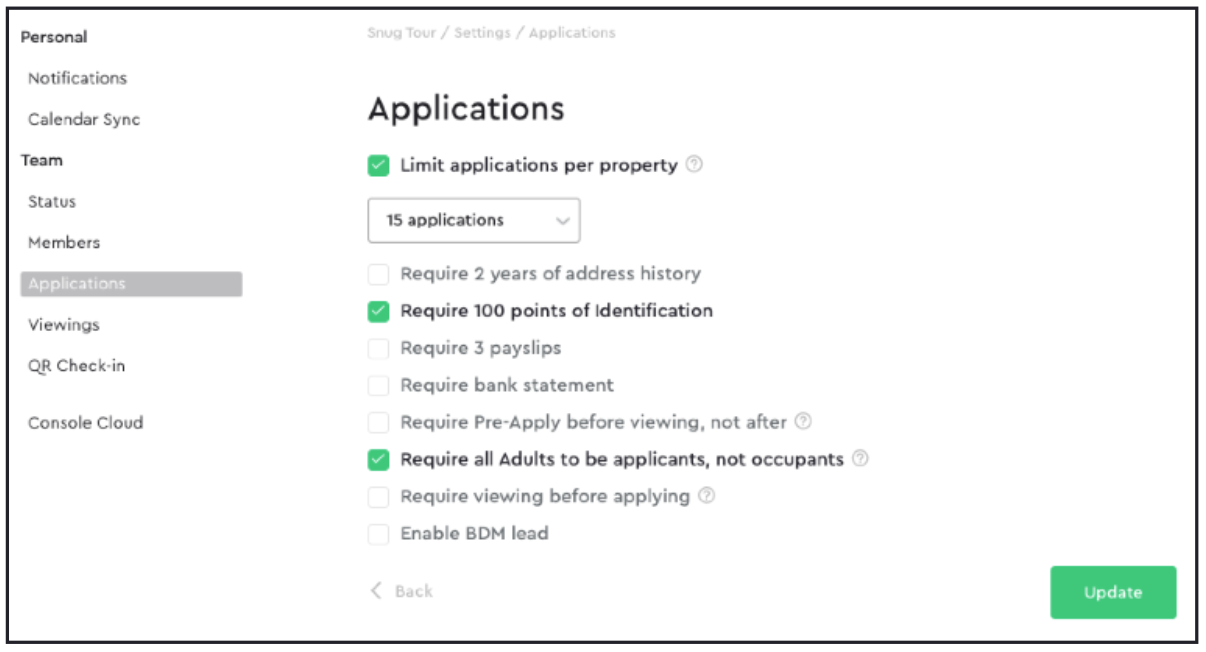
- Pause new Viewings creation when the Application is approved and enables the prospect to book current times via Viewings Settings.