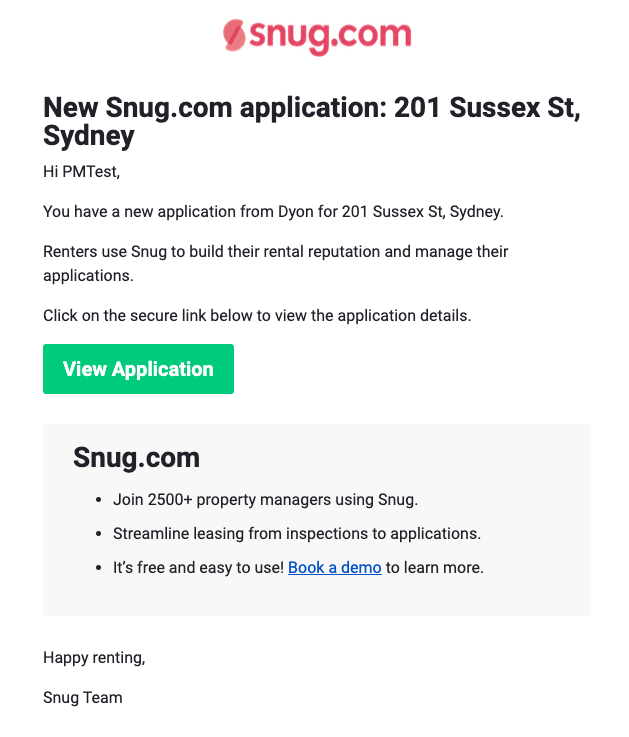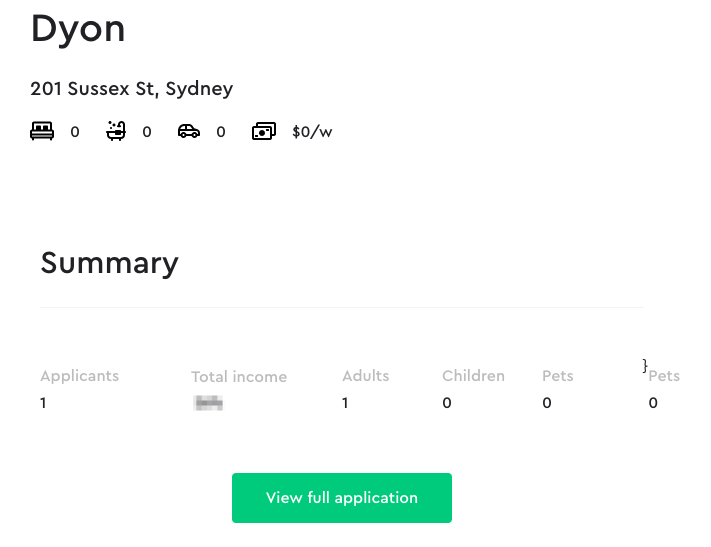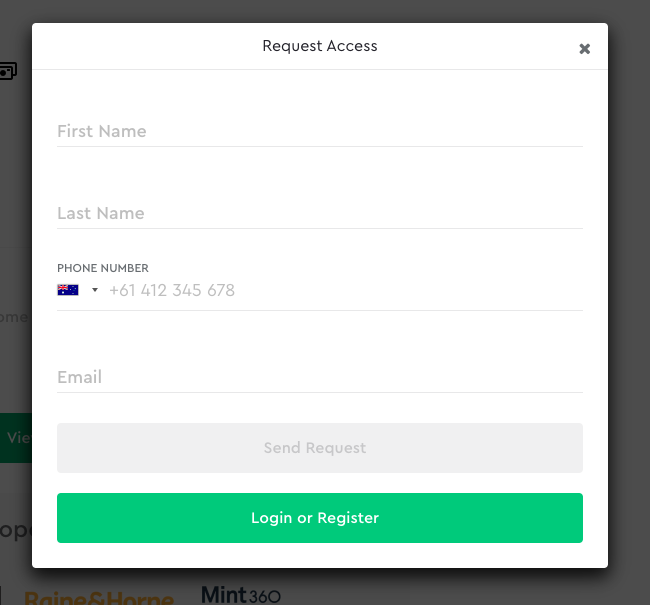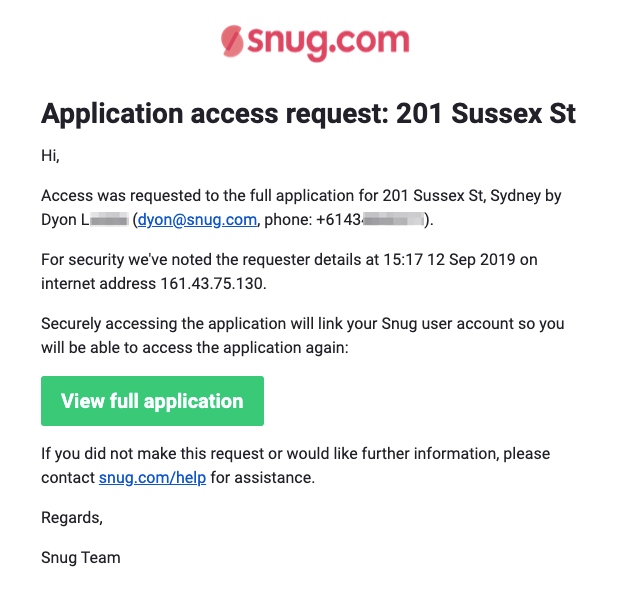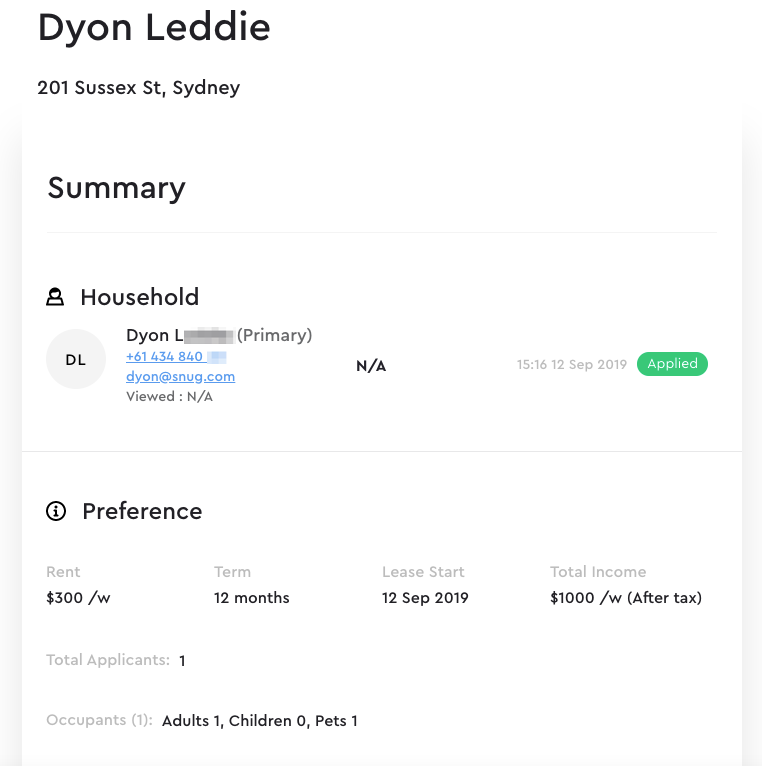To access an Apply Anywhere application, there's a few simple steps to follow:
Step 1. Select "View Application".
Step 2. Select "view full application".
Step 3. Either register, or fill in the following details to request access to the full application.
Step 4. After requesting access, you'll receive another email, with a link to the full application. Select "View full application" to view it.
Step 5. Congrats! You've successfully accessed your first Snug Apply Anywhere Application.
If you have any questions, please feel free to reach out to our customer success team at hello@snug.com