It's easy to set up forwarding so email sent to your Office 365 account automatically goes to another email account, such as your Snug account.
Benefit to you and your customers:
- A Renter's enquiry will be sent to your inbox, then instantly forwarded to your Snug email address, from which Snug will trigger a response to the Renter with: a) Register for a viewing b) Start your application and c) answers to the top questions.
- It means Renters receive instant helpful replies with buttons to complete the next steps!
Instructions:
-
Sign in to Office 365 at https://outlook.office.com.
-
At the top of the page, choose Settings
 > Mail.
> Mail.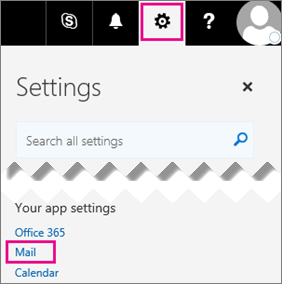
-
Choose Forwarding. If you don't see this option, it's not available for your account.
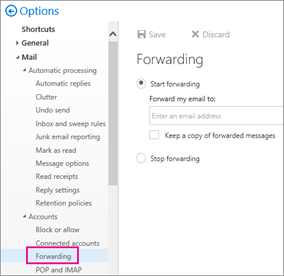
-
You can forward email to one other account.
- Advanced users might also set up Rules in Outlook to handle the mail "Mark as Read" and "Move to Folder"... set up a "Snug Mail" Folder
What else do I need to know?
-
Try using Inbox rules to set up forwarding. See Use rules in Outlook Web App to automatically forward messages to another account.
-
For information about how to set up forwarding using Inbox rules in Outlook 2013 and Outlook 2016, see Forward and redirect email automatically.