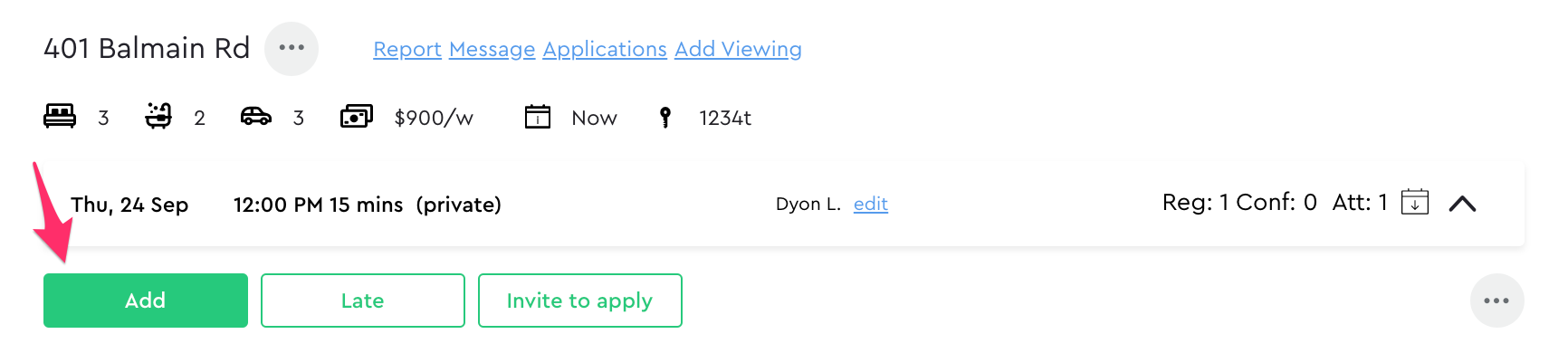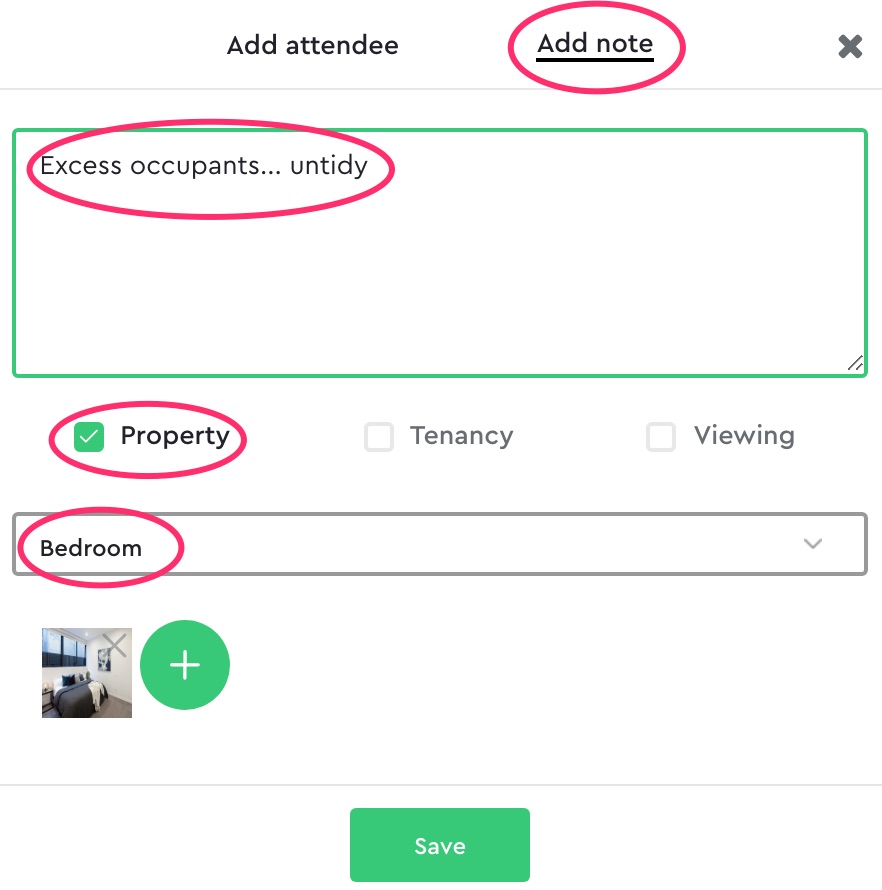Viewing Notes enables a property manager to record private details relating to a viewing.
Sometimes when you open a home or provide a private appointment there may be tenancy, property or other issues where notes are required.
Viewing Notes features:
- Add comments
- Add image
- Tag an area eg. Kitchen
- Share with a team member (an email with the details, image and link will be sent)
How to create viewing notes:
- Login to your Snug team account
- Navigate to "Viewings"
- Navigate to a specific viewing
- Select "Add"
- Click "Add Note"