Unlock the power of Snug for your team to receive quality applications and inspection bookings via your Snug dashboard, simply by using your team's Snug Apply Link everywhere:
- Portals - insert your Apply Link in your property advert text
- Emails - add your Apply Link in your leasing team signature
- Website - add your Apply Link embedded as [Apply Now] or use the Snug API integration to dynamically link your inspection bookings Show me how!
- Social - post your Apply Link with your social posts about properties for lease
- Aframe (Sandwich boards)
- Printed material - include your Apply Link on your stocklists and printed brochures or adverts
What happens if we don't insert a link? No problem, each enquirer through the portals will receive your branded Auto-Reply via Snug with: the Viewing Time, Application Link and Answers to Common Questions so they will be able to take action and be nurtured through your leasing funnel. Try the QR Code in image carousel and SMS Bundle.
Option 1) Insert your Team Apply Link in Advert text
Your team's unique Apply link looks like this! https://app.snug.com/apply/myagencyname
Where do I find this?
- Check the welcome email
- See the short cut link in your Snug Overview
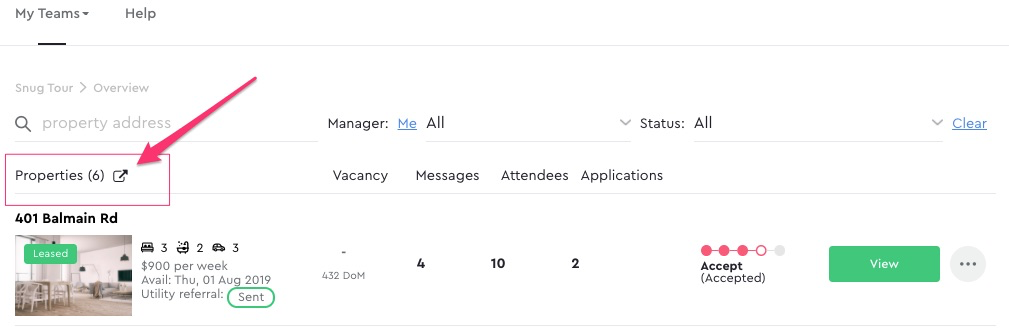
Guide renters to enquire, book and inspection and start an application by inserting the link.
How do I do this?
- Through your portal uploader eg. MyDesktop, update the advert text.
- Tip: do not use the brand name 'Snug' in the text only the link in your advert text.
- Tip: for maximum results
Examples:
- To start an application visit: [paste your apply link here]
- To book an inspection and apply send an enquiry email below or visit: [paste your apply link here]
- To register for a viewing and start an application visit: [paste your apply link here]
Option 2) Insert your QR Code in Image Carousel
Enable Renters to scan the QR Code
How do I do this?
- Go to Settings / QR Check-In and select the QR Apply Link
- Download the QR Code image and embed in your branding
- Upload the composite image in the 2nd or 4th image placeholder in your portal uploader
Option 3) Text Guidance
Guide renters with "Click Get in Touch to book an inspection"
Option 4) SMS Bundle
Turn on the SMS Bundle (Snug.com/pricing) to drive more inspection bookings and attendance with additional SMS for: new viewing times alert and reminders.
Option 5) Turn Off Alternative Application buttons/links
To disable 1form follow these instructions
Need more information or support? Please contact our friendly team.
Option 6) Activate your Domain, Allhomes, Homely integrations
Turn on the available portal integrations.
Option 7) Integrate your website [Inspect] and [Apply] buttons with Snug API
Turn on the available portal integrations.