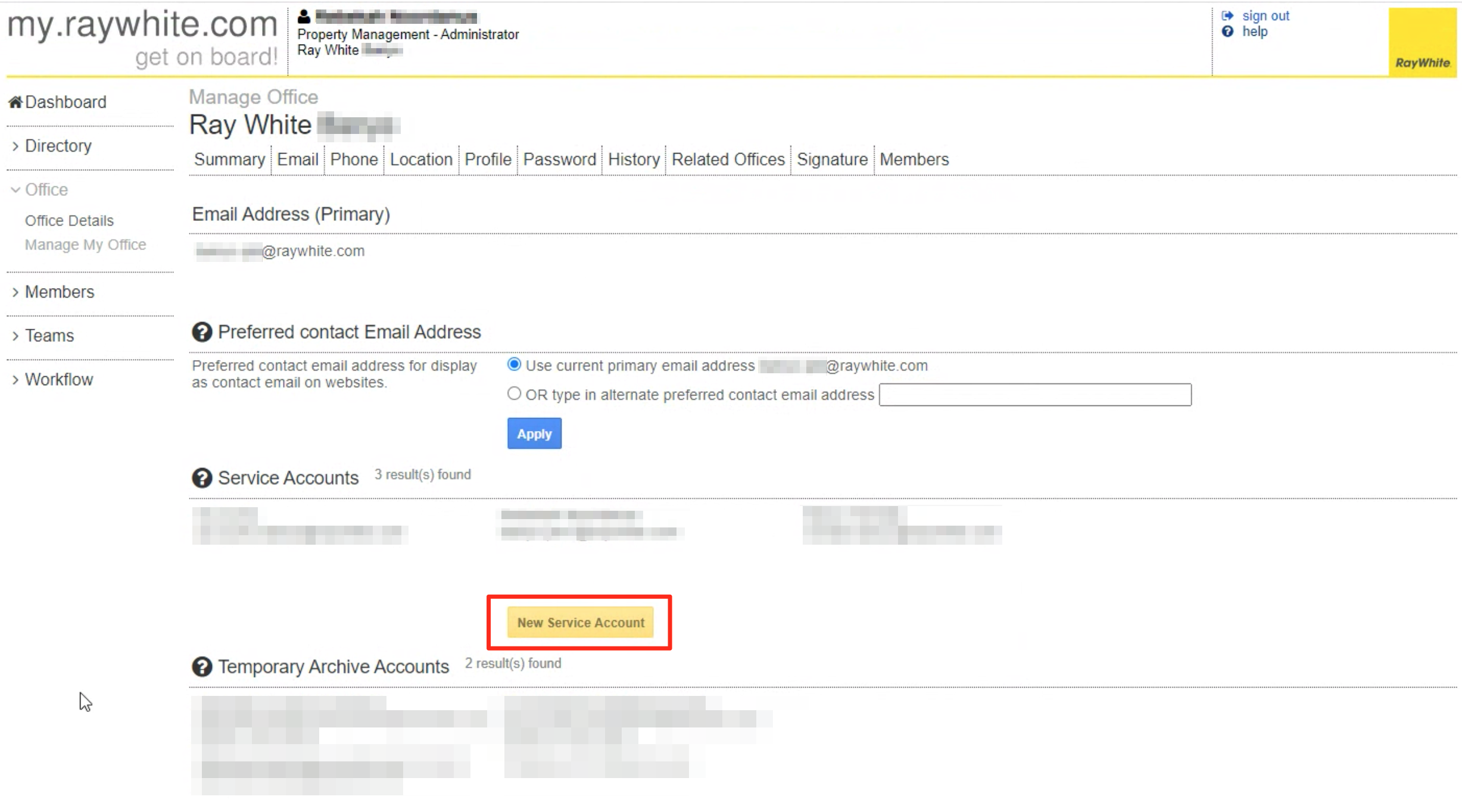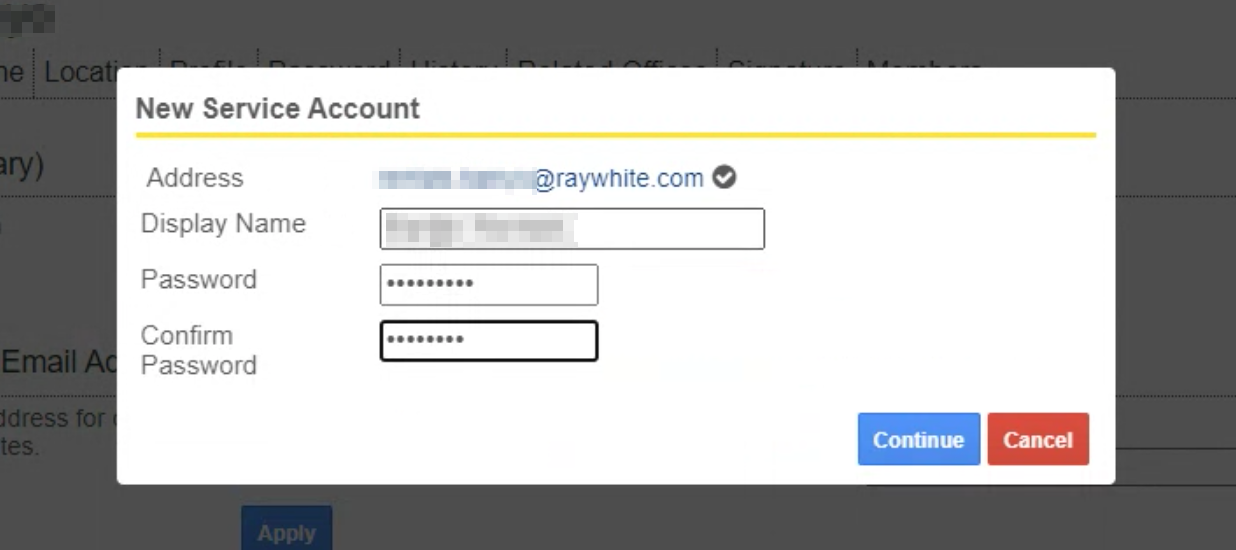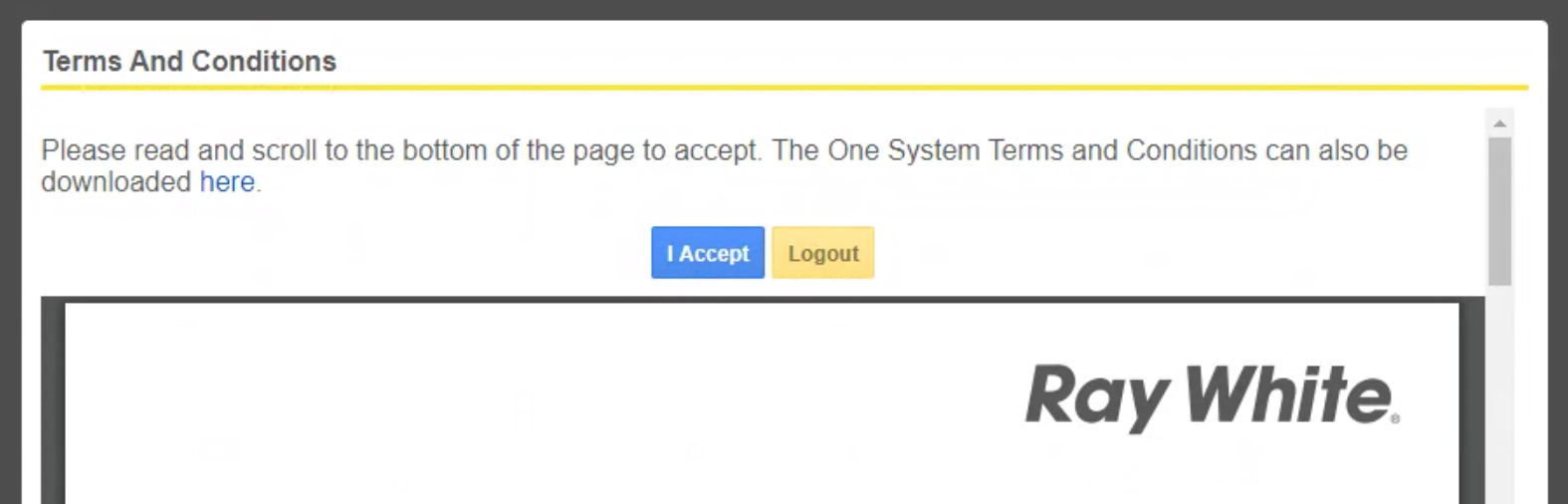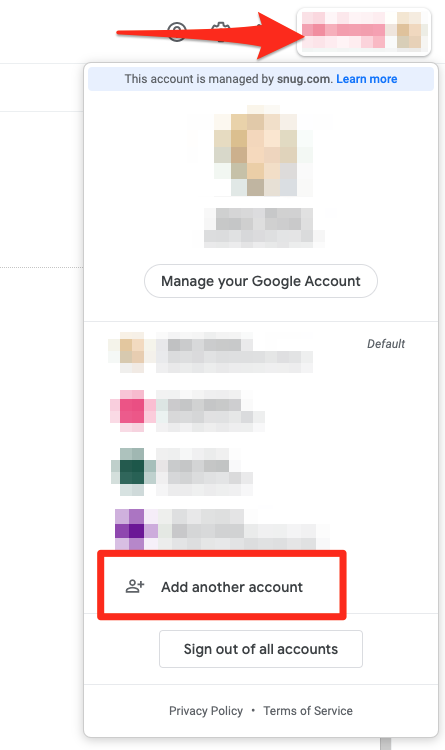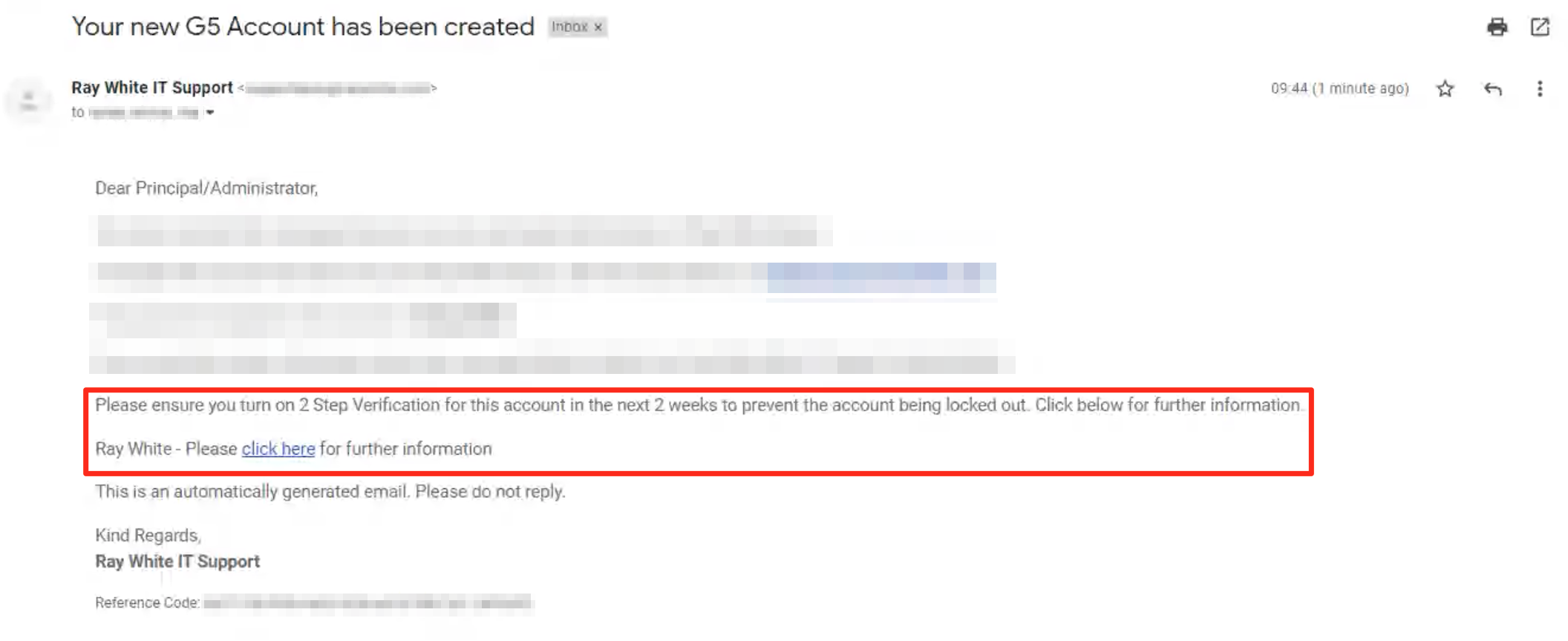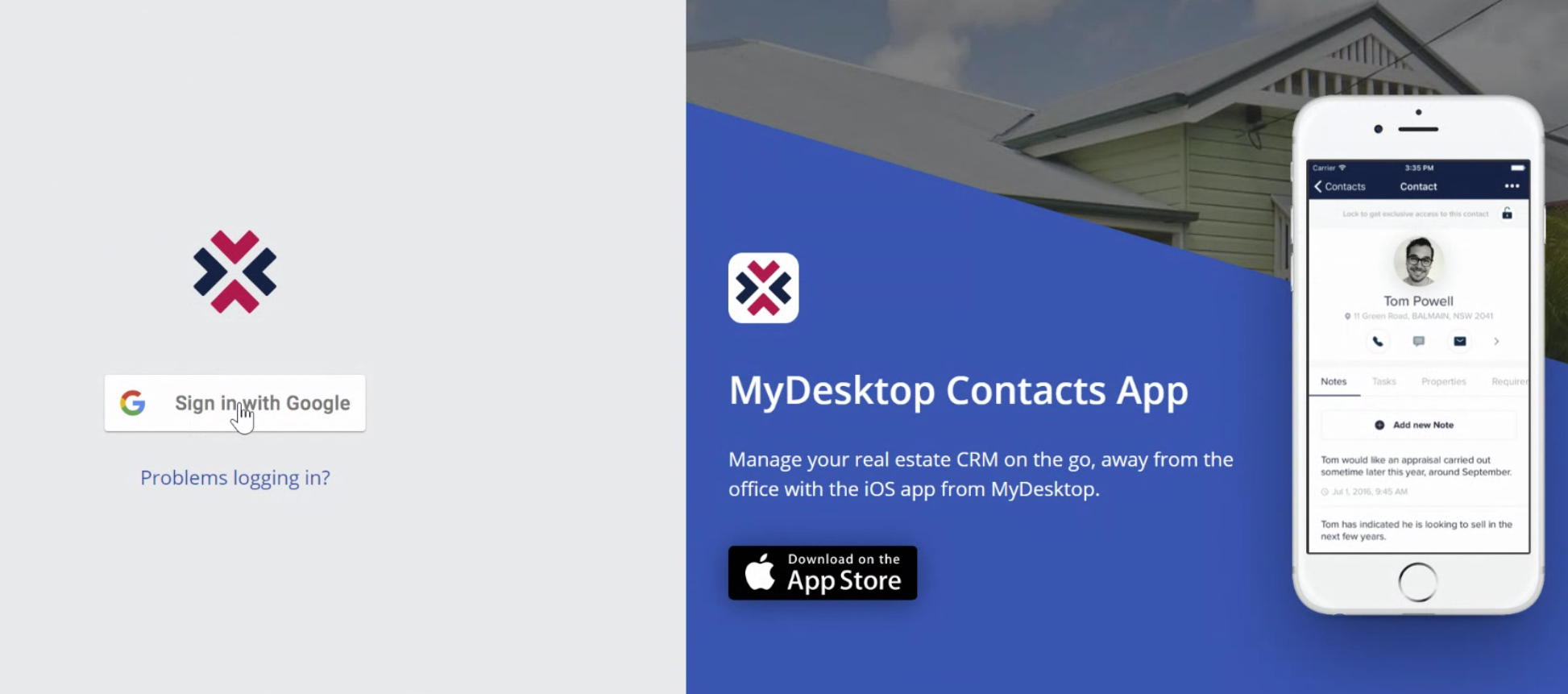What you'll need before getting started
- Administrator access to my.raywhite.com for your office
Steps to set up
- Create service account in my.raywhite.com
- Accept the terms of service for the new account
- Log into new Google account and configure 2 Step Verification
- Log into Ray White MyDesktop using the new service account details
1. Create service account in my.raywhite.com
Office > Office Details > New Service Account
2. Accept the terms of service for the new account
Log into my.raywhite.com with the newly created account details and accept the terms of service
3. Log into new Google account and configure 2 Step Verification
Log in with the account details created in my.raywhite.com
Ensure that 3 Step Verification is enabled, details are sent to your office Principle
or Administrator
4. Log into Ray White MyDesktop using the new service account details
Log into Ray White Group MyDesktop with the newly created Google account
The new MyDesktop listing agent profile should now be created.