IMPORTANT - realestate.com.au:
If using the "Email (InspectRealEstate)" field, agent profiles on realestate.com.au must be updated manually to include the second email address (your unique team Snug email) placed in the "Email (InspectRealEstate)" separated by a comma.
e.g. yourname@youragency.com.au, abc123@mail.snug.com
How to set up on realestate.com.au
- Log in to realestate.com.au
- Go to Agent Profile
- Edit email and add the second email, separated by a comma.
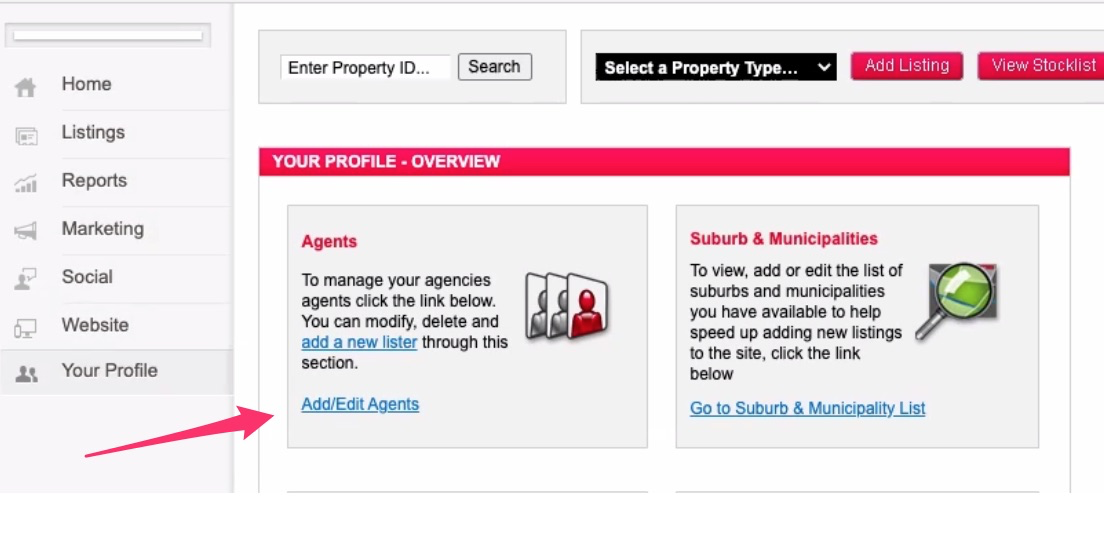
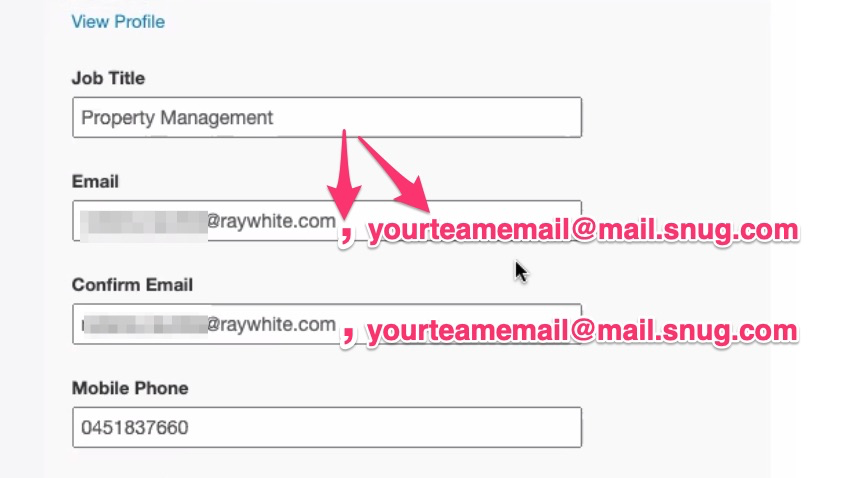
NOTE Domain.com.au
Updating your profile via the uploader may result in a duplicate being created on domain.com.au. The agent profile with the Snug Messages inbox address (e.g. 123ABC@mail.snug.com) will be attached to listings. Other profiles will be ignored.
To update, please log into your Domain.com.au agent admin and update the agent profile with the Snug Messages inbox address (e.g. 123ABC@mail.snug.com) to include the Agent details, picture etc or request that the profiles be merged through Domain.com.au support, ensuring that the resulting profile has the Snug Messages inbox address as the contact email.