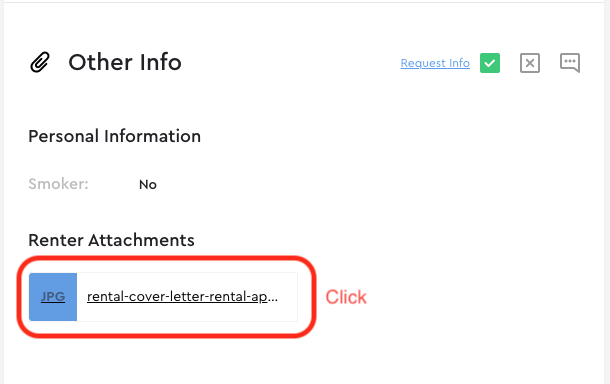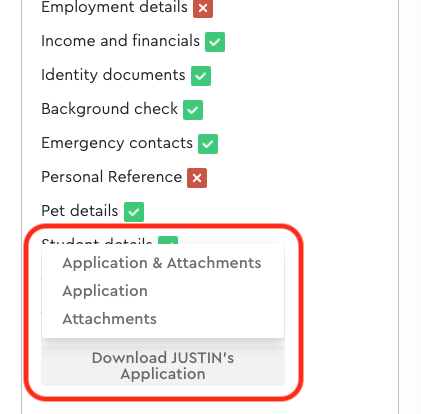Snug provides the ability to view and download application attachments.
Viewing attachments
To viewing attachments to an application, for example a payslip or other attachment:
- Navigate to the application My Team -> Applications
- Click the desired attachments
Downloading an application for archive
To download an application for electronic archival:
- Navigate to the application My Team -> Applications
- Click Download Application in the left panel and select the preferred option
Common questions
Q I receive an error message when clicking on the attachment
A For security purpose, Snug provides access to application attachments for a limited duration once an application is displayed. To access the attachments again, reload the application.